Chrome Offers to Forget About Tab Groups on Android
23 Jul 2021
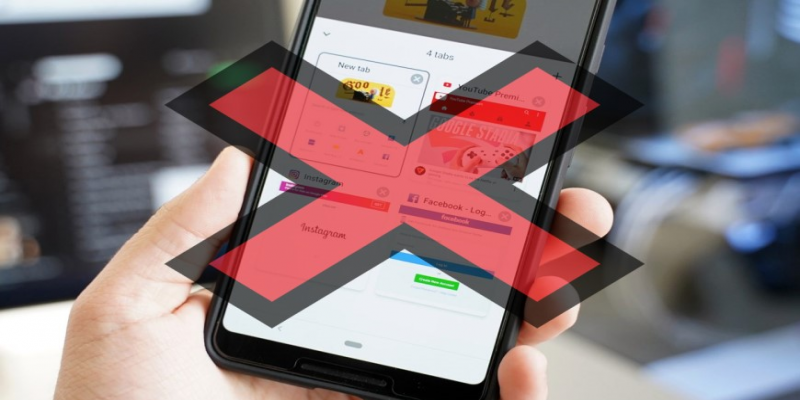
Almost all Android owners suffer from the tab groups in Chrome. The browser has a feature that allows Android users to open new tabs in the groups. Originally, the idea was great since it was meant to allow everyone to open the page you want faster, in the “folder.” Yet, it becomes a problem when users realize that it is almost impossible to find the tabs they really want to see via the scrolling option.
Simple Way to Change Tabs
After some time, Android experts realized how you can turn off this feature. To do this, you need to have the 91's version of Chrome. It is up to you whether you want to leave this feature or set your Chrome to open links in the tabs that are ungrouped. There are several moves to do if you decide to change the setting.
Consider the following:
- Open Chrome on Android. Enter the following address: chrome://flags/#enable-start-surface. You have to find the drop-down menu that is revealed below the address and pick “Enable Single Surface V2 Finale”;
- Enter the next address: chrome://flags/#enable-tab-grid-layout. Pick “Enabled without auto group” in a drop-down menu that appears;
- After that, you have to restart the browser and open the recent menu on Android with all the running apps on this platform. Pick Chrome and dismiss it from this section;
- Start the Chrome browser again. Select the links on pages and click them. They should open in the ungrouped tabs, each one in its separate section. If you try to long-tap the link, you will see the option “Open in new tab.”
This new feature allows you to lessen the pressure on the phone battery and your nerves. Now you can open any page you want fast. Your tabs will be ungrouped and simple to reach, no matter how much of them you leave on your phone. Meanwhile, you have to keep in mind that this service is unavailable for models earlier than the Chrome 91 version.
