Chromebook Apps for All Occasions
11 Mar 2021
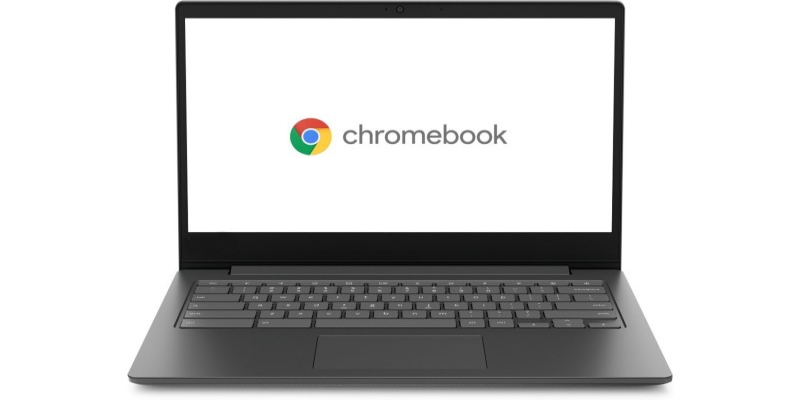
Devices running Chrome OS have a rather unconventional approach to working with applications, unlike other devices. For example, you can install them as web services in a browser and store data and files in local memory. So that you don't waste your time looking for the right apps, in this article, we have collected some great options for all occasions.
Docs, spreadsheets and notes
To work with spreadsheets, documents, and other similar files, you can use Google Docs (the most obvious option) or download Android versions of applications such as Word, PowerPoint, and Excel. They are optimized for use on Chromebooks and provide a broader set of tools than Google Docs. Less popular choices include OfficeSuite Pro, Xodo PDF Reader, and Solid Explorer. If you regularly use notes in your work, then besides Microsoft OneNote, pay attention to Google Keep, Squid, and Nebo. These note-taking apps allow you to both type and draw with your finger or stylus.
Contacts and organization
For organizing events and connecting with colleagues, many Chromebook owners use Microsoft Outlook, a convenient email client and organizer in one app. However, if you're looking for something new, try Facebook Messenger, Google Calendar, Trello, or Google Tasks. Many of these applications are familiar to you, so there should be no problems with mastering them. Since they are enhanced Chrome OS versions, they have a more modern and user-friendly interface.
Entertainment
Working with multimedia files, reading books, and watching movies take an important place in our lives. We also have several useful applications for these purposes. There are handy Google Photos and Snapseed with all the necessary tools for editing and working with photos. Reading enthusiasts can use Google Play Books or Amazon Kindle, which are optimized for Android. To watch streaming videos, you can download YouTube, Hulu, or Netflix; if you love listening to podcasts, get Pocket Casts. For avid music lovers, we can recommend YouTube Music and Spotify with offline support.
Safety and productivity
If you need an app to improve your device's overall performance and safety, download Duet Display. With it, you can work on two computers at once, regardless of their operating system (it is suitable for Mac, Windows, and Chrome OS). To protect your data, we recommend using Authy password manager with two-factor authentication. Other handy Chromebooks apps include Google One, Maps, Firefox, and Opera.
Don't Underestimate Chromebooks
Chromebooks have many advantages over other laptop brands, particularly low-performance requirements, portability, and long battery life. If it was difficult to find a suitable program earlier, now many applications are explicitly optimized for Chrome OS. Our list is an excellent proof of it.
