Top Ad Blockers of 2023: The Ultimate Guide to the Best Ad-Blocking Solutions
01 May 2023

The internet is a vast and expansive territory, filled with numerous opportunities for users to discover new information, engage with friends and family, and access various services. However, one of the most pervasive aspects of online browsing is the presence of ads. Advertisements are necessary to keep many websites running and free for users. Yet, they can also be intrusive, annoying, and even pose security risks.
Ad blockers offer a solution to this problem by effectively blocking or hiding ads from websites you visit. This not only creates a cleaner browsing experience but also helps protect your privacy and security online. With so many ad blockers available on the market today, it can be challenging to determine which one is best suited for your needs.
This ultimate guide will provide you with an in-depth look at the best ad blockers available in 2023 to help you make an informed decision.
1. AdBlock Plus (ABP)
AdBlock Plus (ABP) is an open-source browser extension that has been around for over a decade. ABP offers customizable filtering options that allow users to block specific types of ads or even an entire website's advertising content.
One of the most significant advantages of using ABP is its extensive filter list library that enables users to choose from various pre-set filters based on their preferences or create custom filters. Additionally, ABP features a whitelist function that allows users to permit ads from specific websites or advertisers they want to support.
While ABP is known for its effectiveness in blocking ads, it has faced criticism over its "Acceptable Ads" program. This initiative permits certain non-intrusive ads by default in exchange for a fee paid by advertisers. However, users have the option to disable this feature entirely if they prefer not to see any ads at all.
AdBlock Plus is accessible as an extension for Chrome, Firefox, Safari, Opera, and Microsoft Edge.

2. uBlock Origin
uBlock Origin is a lightweight and efficient ad blocker that has quickly gained popularity among users for its low resource usage and robust blocking capabilities. Developed by Raymond Hill, uBlock Origin is an open-source browser extension that employs various pre-set filter lists and customizable rules to block ads effectively.
One of the standout features of uBlock Origin is its ability to block various types of content beyond advertisements. This includes trackers, malware domains, and even social media buttons that may infringe on user privacy.
uBlock Origin also offers advanced functionality for users who want more granular control over their ad-blocking experience. With features like dynamic script filtering, users can selectively allow or block different scripts on a website for a personalized browsing experience.
uBlock Origin is available as an extension for Chrome, Safari (as uBlock), Firefox, Microsoft Edge, and Opera.
3. AdGuard
AdGuard is a versatile ad blocker that provides both browser extensions and standalone applications for desktop and mobile devices. AdGuard boasts a comprehensive suite of features designed to provide users with a secure and ad-free browsing experience.
In addition to blocking ads, AdGuard also offers privacy protection features such as tracker blocking, phishing protection, and parental controls. Advanced users can benefit from custom filtering options that allow them to create their rules or import existing filter lists from other sources.

One unique feature of AdGuard is its standalone application available for Windows, Android, macOS, and iOS devices. This allows users to block ads system-wide rather than just within their browsers. Additionally, the desktop version offers DNS-level blocking that can further enhance privacy protection by preventing DNS requests from being logged by third parties.
The browser extensions are available for Chrome, Firefox, Safari (as AdGuard for Safari), Microsoft Edge (as AdGuard Adblocker), Opera (as Adguard - Adblock & Privacy Protection).
4. Poper Blocker
Poper Blocker is a specialized ad blocker designed to block pop-up and pop-under ads specifically. While many ad blockers can block these types of ads by default, Poper Blocker takes it a step further by employing advanced algorithms to detect and block even the most elusive pop-up ads.
In addition to its core functionality, Poper Blocker also offers customizable whitelisting options that allow users to permit pop-ups from specific websites if desired. Users can also view statistics on the number of blocked pop-up ads and report any missed ads for further improvement.
Poper Blocker is available as an extension for Chrome, Firefox, and Opera.
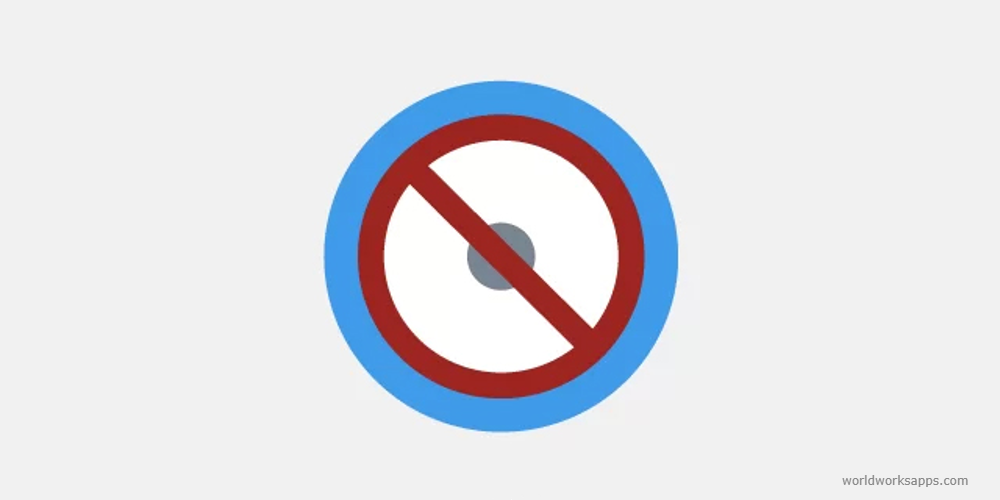
5. StopAd
StopAd is another comprehensive ad-blocking solution that offers both browser extensions and standalone apps for desktop and mobile devices. Like AdGuard, StopAd provides system-wide ad-blocking capabilities when using the standalone application, ensuring an ad-free experience across all apps and browsers on your device.
Apart from its robust ad-blocking features, StopAd also emphasizes privacy protection with features like tracker blocking and anti-phishing measures. Users can even view detailed statistics about the number of blocked ads and trackers for each website they visit.
StopAd's browser extensions are available for Chrome, Safari (as StopAd for Safari), Firefox, Internet Explorer (as StopAd IE), Microsoft Edge (as StopAd Edge), Opera (as Stop Ad - Adblocker & Privacy Protection). The standalone application is available for Windows, macOS, Android, and iOS devices.
In conclusion, each of these ad blockers offers unique features tailored to different user preferences. Whether you prioritize lightweight resource usage with uBlock Origin or want comprehensive system-wide blocking capabilities with AdGuard or StopAd, there's an ad blocker out there suited to your needs. By incorporating one of these ad-blocking solutions into your browsing experience, you can enjoy a cleaner, more secure, and less intrusive internet.
