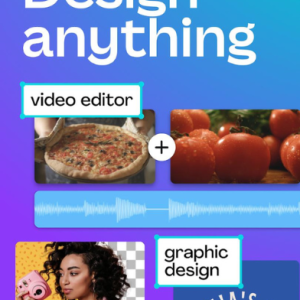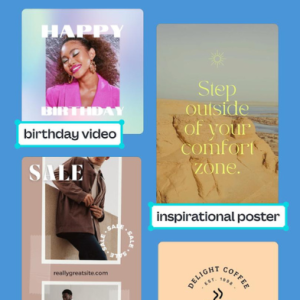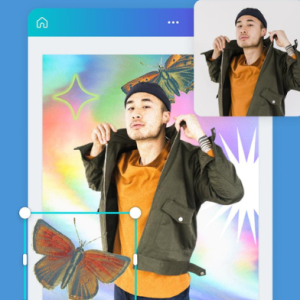Canva is an online graphic design, video, and logo making company. It offers different tools for different purposes: Canva for work, Canva for school, Canva for invitations, and Canva for logos. You can create graphics, videos, and logos using the various tools. Canva is a web-based graphic design, video and invite maker for individuals or teams. It is used for making business presentations, blog graphics, social media images, marketing materials, or anything else you need to design. It is simple to use and has templates for a variety of different things.
Features
Canva has many different features which make it perfect for graphic design, video and invite making. It has a library of templates in various styles you can choose from for a design project, such as photo collages or social media graphics. For videos, you can choose from a library of music, graphics, and titles to help you create your own. It also has a library of more than a million professionally designed images and icons you can choose from or you can upload your own. If you are creating a design project for a business or product you can upload your logo or create a new one from scratch.
Canva's features include:
- Graphic Design: Canva offers the following design tools:
- Canva for Work: Canva for work offers pre-made templates that are ready to go for businesses, such as brochures, flyers, presentations, newsletters, and infographics.
- Canva for School: Canva for school offers templates and themes that are ready to go for students, such as posters, flyers, invitations, presentations, newsletters, and infographics.
- Canva for Invitations: You can create invitations using pre-made templates, or create your own invitation from scratch.
- Canva for Logos: You can create logos for your business by using pre-made templates, or create your own logo from scratch.
- Video: You can make videos using pre-made templates, or create your own video from scratch.
- Invite: You can create an invitation using pre-made templates, or use Canva for Invitations to create your own invitation from scratch.
- Logo: You can create a logo for your business using pre-made templates, or create your own logo from scratch.
Design
A design in Canva is made up of shapes, scenes, and text. You can also change the colors of shapes, scenes, and text. Canva also offers pre-made templates that you can change and modify. Canva has a clean and modern interface with a variety of different templates for graphic design, video and invite making. It is easy to use with simple drag and drop features.
Usability
Canva is easy to use and allows you to share your work with others. You can also save your work on Canva. Canva is quick and easy to use. You can work on your projects on any device and it is always available to you.
Pros
- You can create graphics, videos, and logos
- You can create designs with pre-made templates
- You can change and modify templates
- You can share your work with others
- You can save your work on Canva
Cons
- You can't design backgrounds
- You can't create your own templates
Conclusion
Canva is a great, simple, web-based graphic design, video and invite making tool that is great for individuals or groups.