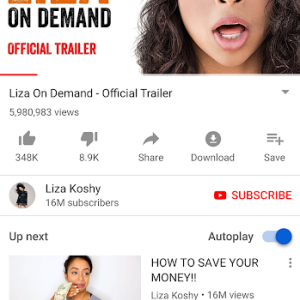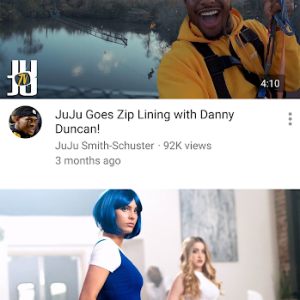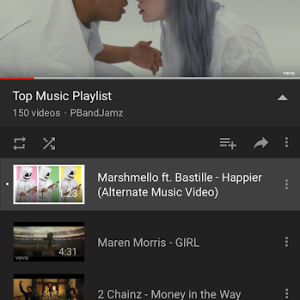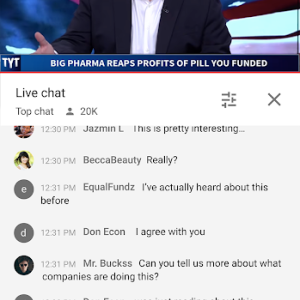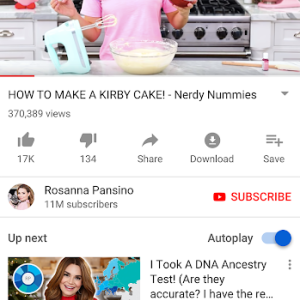YouTube is the main video hosting of today, and it remains the king of the hill, despite numerous rivals. Its mobile app delivers full YouTube experience to your smartphone or tablet.
Interface 9/10
While in portrait mode it resembles the web version, it just takes a turn to watch full-screen videos. A single tap calls out controls. When it’s in “social” mode, liking, commenting, or bookmarking videos is done in single taps. It’s as simple as can be, with no room for mistakes, despite its rich features.
And (oh, what a surprise!) it displays ads both before videos and in the app itself. It’s Google, baby. And the only way to remove them is subscribing. Luckily, there’s nothing else to complain of.
Features 10/10
First of all, it’s for watching videos. It depends on your connection, but if it’s decent, the playback is smooth, unless you selected better quality than can be streamed. The quality can be selected via the sandwich menu while playing.
Social features are here in full. You can comment on the video or reply to someone’s comment, share a video via another app or just copy the link. If you find some interesting channel that provides worthy videos constantly, subscribe and get notified when it delivers something new. No matter what you’re interested in: music, sports, gaming, nature, social life, science and stuff: you’ll always find something on it. Of course, YouTube is poor when it comes to movies and TV shows, but there’s Netflix for that (and yet YouTube has some full-length movies, especially ones in public domain, let alone countless fragments).
As for me, one of the best methods is saving videos as favorites while away from home. Then I can return and watch them on my Smart TV, as it’s connected to the same account. Syncing is a great feature! Videos can be as well saved to watch them later.
Performance 9/10
As long as I use this app, I encountered no glitches. But it depends on your Internet connection heavily. If it’s poor and slow, the app is no use (unless you cached them, but it requires Premium). If the connection is fast and stable, the playback is smooth, and the video is always synced with the sound perfectly (unless the original video was corrupted).
Pricing
While the free version displays ads, requires an active screen, and cannot just play music, you can have a better experience through subscription. YouTube Premium ($11.99/month) gets you rid of ads, both in the app and before the videos, and unlocks some exclusive content. Google Play Music Premium ($99/month) also activates YouTube Music, though it requires a separate app. If you want better video experience, you better choose the former.
The Verdict
Though Google Chrome can display YouTube pages and play videos quite decently, the standalone app is much better. Its notifications are sometimes useful, and its interface is much better suited for the mobile experience than a web view. No matter if you’re a paying subscriber or a free user, this app is a must for your phone, unless you have it preinstalled.