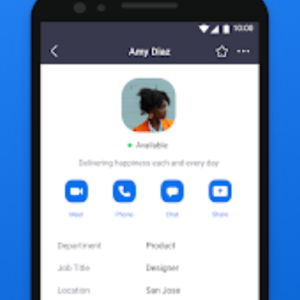Zoom Meeting is a multiplatform app for conferencing. Being a freemium tool, it still offers a generous service at the cost of $0. Wining multiple Editor’s Choice awards and attracting 200 million users, Zoom is one of the best tools for online meetings.
Zoom in, Zoom out
Zoom is being put to active use everywhere these days.
People host lectures, webinars, school show-n-tells, mini-concerts, and so forth. And even attend weddings and funerals via the app.
This uproar is mainly thanks to the crystal clear quality Zoom provides. Sound and pictures are 90% of the time are on an A+ level, so no important messages and ideas will be missed by anyone. Possible fluctuation for worse occurs only when your connection gets sluggish.
Generosity Unseen
Zoom was initially designed as a corporate tool. Hence, its subscription plans. However, for free, you can squeeze a lot out of this little guy.
First of all, your conference can be joined by up to 100 people at the same time. And all for free! Although only 49 of them can be on video, while others will have to settle for audio. But it’s pretty neat, considering that rival apps offer twice as less at best. (Except for Discord).
A little downside: a free conference can be only 40 minutes long. On the brighter sides, there is no limitations/restriction on how many groups calls you can have per day. A quick brainstorm, a math lesson, or an instruction briefing can easily be done during one session.
More tasty Features
With Zoom, you can also create individual rooms. It’s handy for having a discussion group, for example. If you’re a bit shy about how you look when working from home, there’s a Touch Up My Appearance button. It retouches your skin tone in real-time, as you partake in a talk.
If there’s a bit of chaos at home, no need to grab broom in panic, use one of the Virtual Backgrounds that transform your room to something else. (Similar to Chroma key).
Other dandy features include screen-sharing, administering rights, full compatibility with all platforms, etc. A person you’re inviting doesn’t even need to download Zoom and sign up — instead. There’s a web extension that allows receiving calls.
And of course, there’s the Waiting Room. It allows you to keep your conference from getting overcrowded. Or filter the group of participants if it’s needed.
In conclusion
Zoom Meetings is a total must-have if you’re into online conferencing. Due to its superb call quality and a wealth of cool functions, Zoom Meetings can cover many needs: from business to education. And for free, which is always good.
-
Pros:
- Useful cosmetic features
- Up to 100 people per call
- Amazing sound & video quality
- The unlimited number of conferences.
-
Cons:
- Free calls last just 40 minutes.