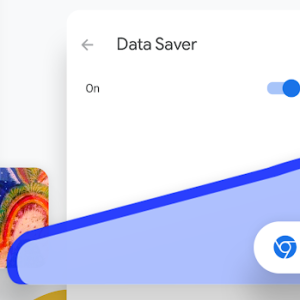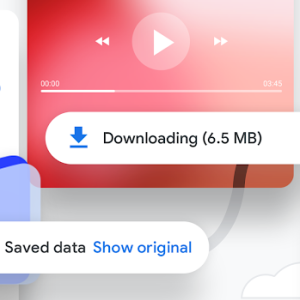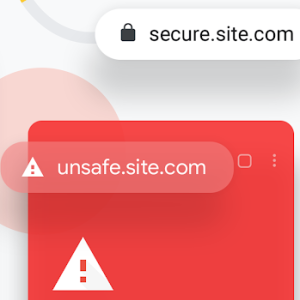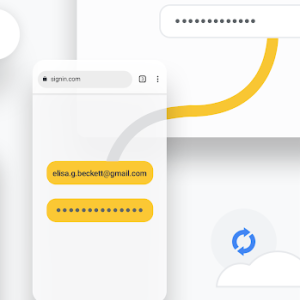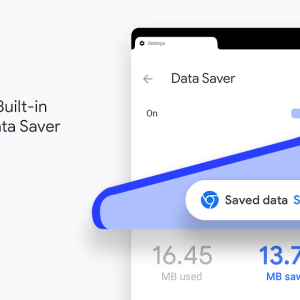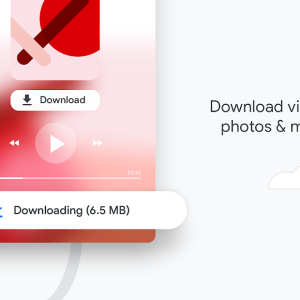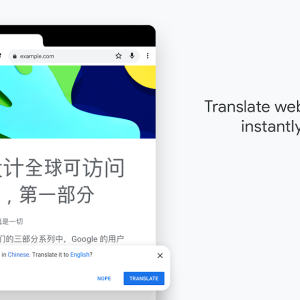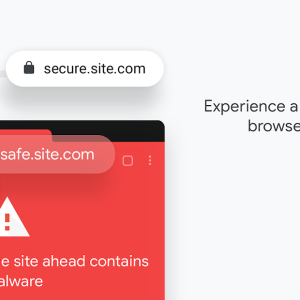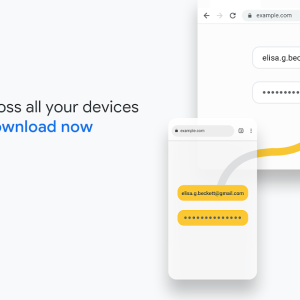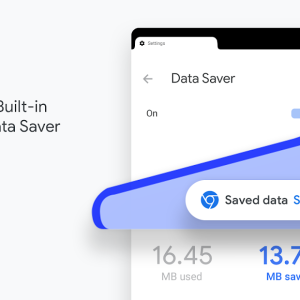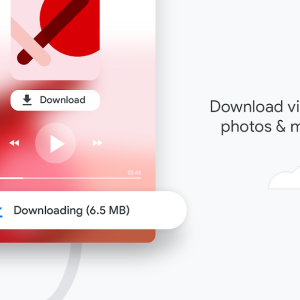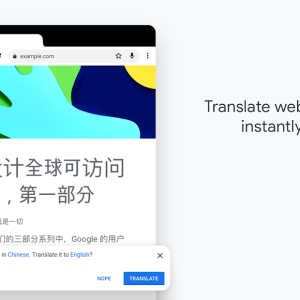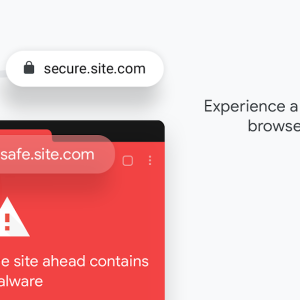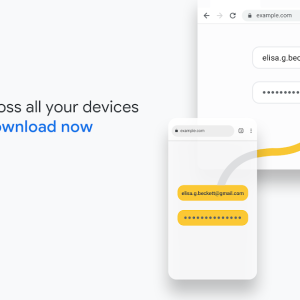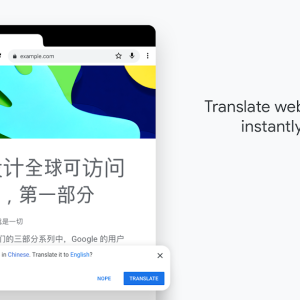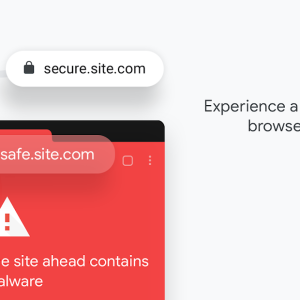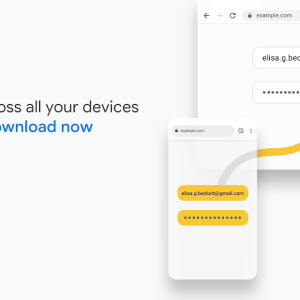Chrome is probably the default browser of 2019; I’ve seen it on PCs and Macs, leaving Edge and Safari abandoned. And on my phone, it’s among the most frequently used apps. Whoever minds, who disagree, it’s the best mobile browser so far.
Interface 10/10
I think that Chrome Mobile is, first of all, meant for those using it on the desktop (like me). So I already got used to it, and its mobile version mostly mirrors the desktop app. It’s all familiar: the combined field for addresses and searches, the sandwich menu, the tab with tabs. All the settings I needed to adjust (spoiler: very few) could be easily found – surprise! – in the Settings section.
Features 10/10
First of all, Chrome displays pages correctly. Thank God, we live in 2019, with Flash remnants perishing, HTML5 flourishing, and everybody happy. It also supports multiple tabs, web search, finding text on the page, and anonymous browsing. But as for me, its killer feature is syncing with the desktop version after authorization.
Syncing across devices is a key feature for me, so important that I even used Chrome on my iPad, despite having the excellent Safari on it by default. It’s great to have all your latest searches available on my phone, regardless of where I entered them, and your entire history and bookmark archive.
When I travel places with the poor Internet, I activate data saving mode, so pages load faster. It also features the latest news on topics I’m interested in and shows my most visited sites. Another feature that works great in these situations is Read Later. I just load pages while at home and then I have them cached, readable even while offline.
I tried it with Facebook, YouTube, or Twitter (though I have all these apps installed). Well, if there were none of them, I’d feel quite good with all of them in Chrome. It plays videos, loads comments and posts, shows threads correctly.
Not that I mean other browsers don’t have it. They may, and they mostly do. But the convenience of syncing is the answer.
Performance 8/10
Chrome is known as an insatiable performance eater, and that’s true. Its conveniences cost us; sometimes it loads for one-Mississippi-two-Mississippi-three-Mississippi-four… or more seconds, especially when I have ten or more tabs open since the last launch. But it doesn’t happen too often. And I never had issues with Chrome running in the background and affecting the performance of other apps.
Pricing
The browser is completely free. I haven’t heard of paid browsers (though my father told me legends about Netscape). And it was logical of Google to make it free from the beginning, as, in fact, the advertisers pay for it.
The Verdict
As for me, Chrome is the best mobile browser for both Android and iOS. Well, if I had, say, Firefox as my primary desktop browser for all these years, I might have a different opinion. And, maybe, Edge deserves a second chance too. But, with all due respect to Mozilla and Microsoft, I vote for Chrome.