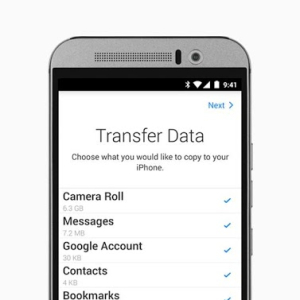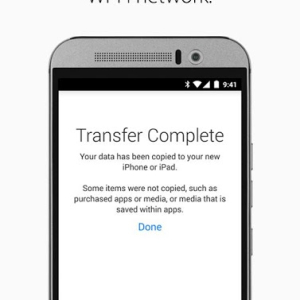Move to iOS is an application that makes it easy to transfer all the information from your Android device to your new iPhone or iPad. Without this mobile app, you cannot transfer contact information, settings, and files directly to your iOS device. You had to use third-party flash drives and cloud services to do this. But with Move to iOS, it's much easier! Download the app to your Android smartphone or tablet to transfer all your data in just a few clicks and start using your iPhone or iPad with all your essential information, contacts, and files.
More than 50 million users have already used Move to iOS.
Interface
The interface of the Move to the iOS application is too simple. The main menu is a white background page where you need to select data to copy to the new iOS device. The fonts and all controls have a base font for the Android operating system. The interface does not contain any visual effects, images, or infographics. Developers from Apple Inc. have put all their efforts into the functionality of the application without paying due attention to the visual design of the program.
Functionality
When you run the mobile program, you will need to provide permission for GPS data, contacts, settings, and information from your Android device. Immediately after that, you will need to select the data categories to be transferred to your new Apple device. A secure Wi-Fi network will be created on your iPhone or iPad before you begin the data transfer process. You can copy the following types of information to your new device:
- Contacts;
- Photos and videos;
- Settings (including network settings);
- Google Account data;
- Payment data.
Once you start the copying process, the data will be distributed to the required folders. So when you're done, you get an iPhone smartphone or iPad ready to use. You don't need to waste time re-create your contact book and sign in to the right services or email.
The developers have paid particular attention to the security of the transmitted data. Therefore, during synchronization, a secure connection with password and encryption is used.
App purchases
Downloading and installing Move to iOS is completely free. You also don't need to buy any paid subscriptions or feature packages while using the application.
In Conclusion
Before creating the Move to iOS app, users had trouble transferring data from Android to their iOS device. And after using the new iPhone or iPad, they had to fill manually in the contacts section, activate accounts, add payment cards, and additionally copy files from physical media or cloud service. But with the introduction of the Move to iOS app from Apple, such problems do not arise.
-
Pros:
- Information interface
- Useful functionality
- Free access.
-
Cons:
- Errors in operation occur.