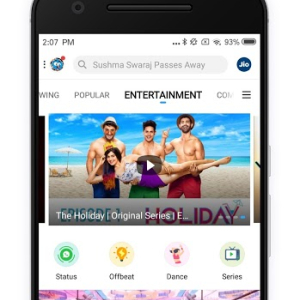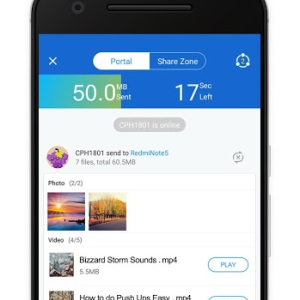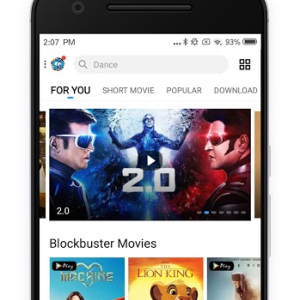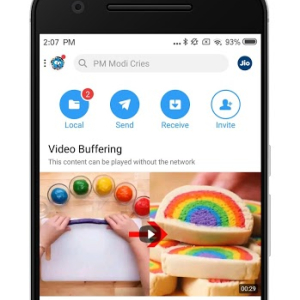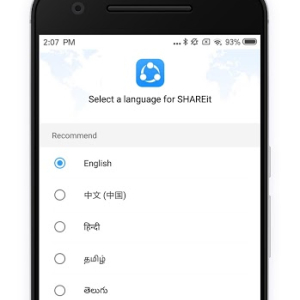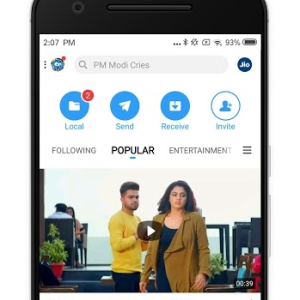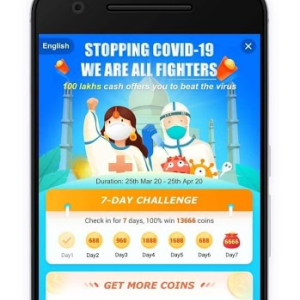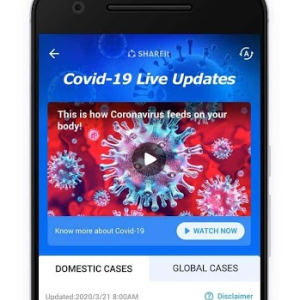Our current generation can be best described as the one-touch era, so speed matters most when sharing data. The ShareIt app has revolutionized the data sharing with insane speeds of up to 20 Mbp/s. Here is a full review of its latest version.
Interface 8/10
The ShareIt tool user interface makes it very easy to use. From its main screen, you can access the features you’re looking for at first glance. The application categorizes files into photos, music, videos, and apps. The only bit I don’t like is the number of ads that riddle the interface. To send something, just select an item and click ‘Send’ at the top of the screen.
You can also tap ‘Group Share’ to share between multiple devices. Also, you can easily access all the data from other devices by just clicking ‘Received.’
I grant the interface a fair 8/10.
Features 9/10
ShareIt supports most file types like apps, videos, pictures, PDF and zip files. Its sharing speed stays uninhibited across different file types. With ShareIt, I can share files with my buddies at the same time by using ‘Group Share.’
Unlike other apps that only allow multiple data transfer of the same type, I can share different files at once with ShareIt. Suppose my friend needs a pdf document, a music video, and a picture, I’ll just slide into the different categories, mark them and then press ‘Send.’ It’s a rare feature in this kind of apps.
Well, another great feature it has is Folder transfers. This feature allows you to send huge folders with just one click. You can also send multiple folders at the same time. To top it all off, ShareIt has a dedicated app for PC that allows you to send data from your phone to your PC and vice versa seamlessly.
ShareIt is one of the coolest data sharing tools because it is compatible with both Android app and iOS app stores. This means that it doesn’t discriminate your device be it a Samsung, iPad, or iPhone.
The features section of the ShareIt app deserves a 9/10 score.
Performance 9/10
ShareIt sharing is way faster than Bluetooth, especially when you have to share multiple files at the same time. It uses the Wi-Fi transfer technology that speeds up Android mobile transfers. Speed aside, you can download this app for free on Google play for fast file sharing. This app is also safe to use since your buddies can’t peek into your files and invade your privacy. Even when connected to the same Wi-Fi, you have a lot of control with the files. This makes it a great sharing tool.
This kind of efficiency deserves a score of 9/10.
Pricing
The pricing for ShareIt is based on the one-time license pricing model of $4.00. Compared to other conventional apps that use the subscription or freemium pricing models, you will end up paying less money by paying just once. Notably, there’s no free trial for this iOS and Google Android application.
The Verdict
With its speed and amazing features, ShareIt remains a leading technology for APK download among other files. I use it for all my data transfer needs since it is the most compatible app for all Apple and Android devices. This app offers a lot that others file transfers haven’t been able to match. With group transfers, folder transfers and a dedicated app for PC, ShareIt is the best you can get. To get the best performance, ensure to enable automatic update of the app.